Help
neighbourbase
Peer to peer marketplace- An online marketplace that lets users borrow, rent, sell or give away things that they aren't using anymore, to other people in their communities.
When you aren't using something that you own, it is an Idle Resource. For example, you own a bicycle and use it only twice a week; the time that you aren't using the bicycle, it is an idle resource.
These idle resources can be rented out or lent to other users when you aren't using them. If something you own has been idle for a long time and you don't plan to use it anymore, you can even consider selling it or giving it away.
Getting Started
A Peer-to-Peer marketplace and sharing community provides immense possibilities. neighbourbase aims to encourage the creation of a neighborhood communities built on peer to peer exchanges. You could share, rent, sell or give away things amongst your neighbours.
Sign up on neighbourbase for free and begin exploring what is available in your neighborhood. To make your searches more accurate and useful we let you define the geographical limits of your neighborhood.
Choose borrow, buy, rent or get from the Lisitng page. Send a request to the product owner.
The owner then reviews your request and gets back to you with a response.
If the owner accepts your request, you can communicate further details and then make the exchange according to the conditions agreed upon.
We urge you to look at the sharing best practices for a more pleasant experience during an exchange.
Choose 'List a Product' option from neighbourbase task bar. You can then enter details about your product. Provide all relevant information about the product you are lisitng. This will help your neighbours match their needs.
Account
Sign Up on neighbourbase is free.
Click on the Sign Up button and register using your email-id.
Make sure you complete your Profile after you sign up; a more complete profile helps create trust in the community.
The location on the map helps neighbourbase go hyperlocal. This gives your exact location. You can then define the extent of your neighbourhood. Currently neighbourbase extends your neighbouthood to a radius of 1500 meters from your exact location. You can increase or decrease this default.
neighbourbase may deactivate your account, as outlined in our Terms of Service. Your account may be deactivated or suspended if there are reports from users against you that are proven to be correct during a review. We conduct periodic reviews as part of an effort to foster a trustworthy and safe community built on mutual trust.
You are free to cancel your neighbourbase account at any time. To cancel your account, go to your profile page and choose the "delete account' option.
In the event that you cancel your account, all your listings and affiliation to private networks will be removed.
Security
neighbourbase does not share any of your personal information such as your email id, address or phone numbers with other members or non-members. All exchanges happen at a person to person level and you decide on the information you want to share.
Currently the verification process is limited to email verification. This is not a mandatory step. Wheh you check a members profile you get to know if the member has a verified email id or not.
When you are logging in, choose the 'forgot Password' option to create a new password. The 'Login' option in the landing page has a Forgot Password option. Choose this option to change the password.
Go to the 'Profile' option listed under your username. Choose the Reset Password option to change your password.
Yes. you can change your email id.
The Profile option under your username has an option to Change your registered email.
A verification request will be sent to your new email id when you change the email id.
neighbourbase is committed to protecting your privacy. We do not share your information with any outside parties. All personal information that you share with us, will be kept confidential and is only used by us to provide you with more relevant listings. The only personal information that neighbourbase shares with other users is your first name and the area you live in. It is completely up to you to decide what other information you want to share with other users once they request a product from you or you initiate a request.
Profile
The neighbourbase community is built on trust. Your profile is what other users use to determine whether to accept or decline a request initiated by you. A complete and up to date profile with a clear profile picture projects an image of trustworthiness. This helps increase your chances of getting requests and acceptances for the requests you send out.
Yes. You can update/edit your profile information anytime.
To edit your profile information, select the Profile option found under your username in the task bar. Select the information you want to update and make changes.
The Profile option under your username has an option to Change your profile picture.
You can change your profile picture by selecting this option.
Hyperlocal
Hyperlocal pertains to a small geographically defined community.
neighbourbase lets you define your exact location and considers an area within a radius of 1500m as your community. You are given access to all resources within this community. You as a member can however change this default radius and define your own community.
In a sharing economy going hyperlocal helps establish ones credentials faster
Identify, locate and transact with members at the most local level.
Hyperlocal makes referrals much more efficient. Focussing on a small geographic area where connections can be established quickly.
Hyperlocal enables you to build a neighbourhood community.
You can change your location to the new one. This will then become your default location?
The search option on the lisitng page provides you with the option of changing your location
Rating and Review
Whenever an exchange is made, neighbourbase encourages both the owner as well as the user who requests the product to review and rate both the product as well as each other.
Reviews are a way of sharing your experience after an exchange takes place. Writing a review and providing a rating to a user provides valuable feedback for other users to go by when they decide to enter into an exchange for a particular product with the user.
Reviews and ratings are displayed on your profile and serve as a history of your interactions with other users. This helps build trust as well as provides a way for other members of the neighbourbase community to make informed decisions about entering into an exchange.
Ratings are a way of expressing your satisfaction level for a transaction. You rate the borrower, lender and the product on a scale of 1 thru 5 (one star to five stars) where 1 being the lowest and 5 being the highest.
Every request when it is completed has an option for providing your feedback/review. It is mandatory that the transaction is done through the neighbourbase platform for you to provide this feedback.
Write your review and provide your rating for both the user as well as the product in the space provided. Keep the review short, and make sure you follow the review guidelines.
Please remember that the neighbourbase community relies heavily on accurate and honest reviews. We will alter or remove any reviews that are reported for abuse or fail to comply with the review guidelines.